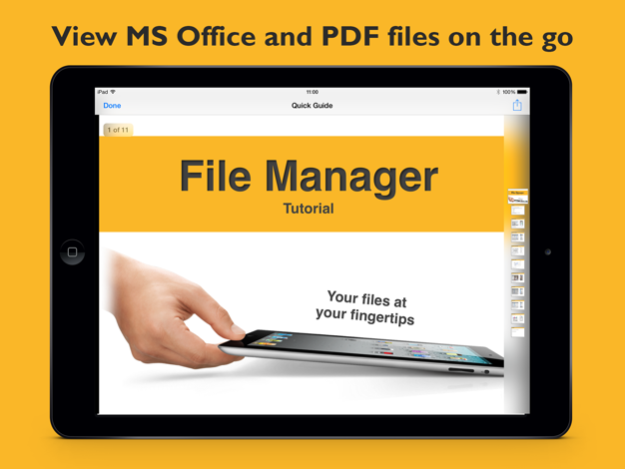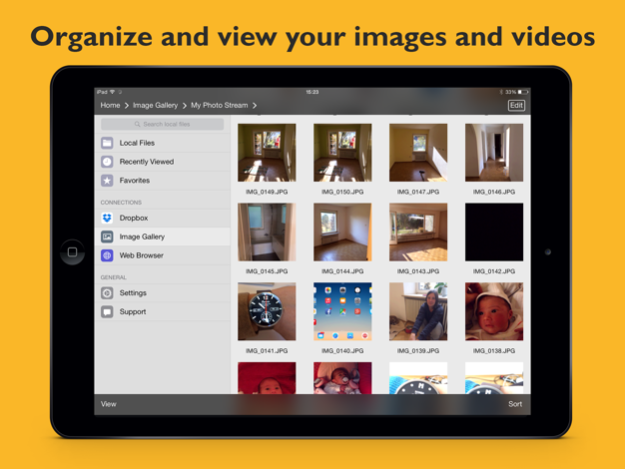File Manager App 2.8
Continue to app
Free Version
Publisher Description
File Manager is the ultimate app to organize and view all your files on your iPhone or iPad. It is like the Windows Explorer on your PC or the Finder on your Mac. Always have your important files with you.
ACCESS YOUR FILES
Getting your documents onto your iPhone or iPad is really easy. You can download your files from your computer using iTunes or import them from Dropbox. You can also open files directly from E-mail or other apps. Import options are:
-iTunes
-Dropbox
-From other apps
ORGANIZE DOCUMENTS
The intuitive user interface is amazing and makes organizing your content just a breeze. The app combines traditional file browsing with a truly touch enabled interface. In detail the app allows you to:
-Zip and unzip
-Copy files
-Move documents
-Create new folders
-Rename files
-Email files
VIEW FILES
File Manager has a robust viewer for documents such as PDF files or MS Office documents. You can also view images, play your mp3s or watch videos with the in-built players. File Manager supports the following formats:
-Powerpoint
-Excel
-Word
-Keynote
-Numbers
-Pages
-Images
-Web Files
-Audio
-Video
-Zip Files
File Manager is a universal app. You can download File Manager for the iPhone and the iPad paying once only. Always have your important files at your fingertips.
Sep 19, 2017
Version 2.8
This app has been updated by Apple to display the Apple Watch app icon.
Adaptations regarding iPhone X
About File Manager App
File Manager App is a free app for iOS published in the System Maintenance list of apps, part of System Utilities.
The company that develops File Manager App is Zuhanden GmbH. The latest version released by its developer is 2.8.
To install File Manager App on your iOS device, just click the green Continue To App button above to start the installation process. The app is listed on our website since 2017-09-19 and was downloaded 44 times. We have already checked if the download link is safe, however for your own protection we recommend that you scan the downloaded app with your antivirus. Your antivirus may detect the File Manager App as malware if the download link is broken.
How to install File Manager App on your iOS device:
- Click on the Continue To App button on our website. This will redirect you to the App Store.
- Once the File Manager App is shown in the iTunes listing of your iOS device, you can start its download and installation. Tap on the GET button to the right of the app to start downloading it.
- If you are not logged-in the iOS appstore app, you'll be prompted for your your Apple ID and/or password.
- After File Manager App is downloaded, you'll see an INSTALL button to the right. Tap on it to start the actual installation of the iOS app.
- Once installation is finished you can tap on the OPEN button to start it. Its icon will also be added to your device home screen.